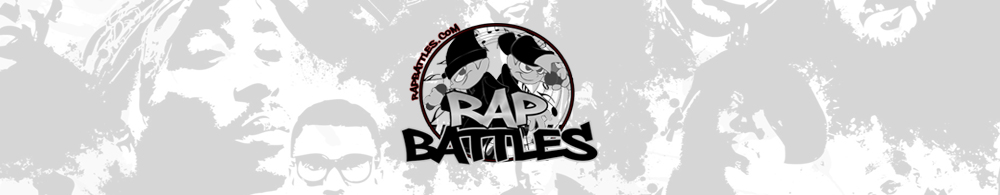The Akai files that you will download come in a variety of formats:
CCD
CCD files are CloneCD image files. Use CloneCD to burn the image file to CD.
Open CDXtract and load your newly burnt CD. The CD will show up as partitions in CDXtract
(Click 'Refresh' and tick your CDROM drive in 'Disc browsers' if nothing happens straight away).
Convert the partitions that appear in CDXtract to any sample format that CDXtract supports.
................
NRG
NRG files are NERO image files. Use NERO to burn the image file to CD.
Open CDXtract and load your newly burnt CD. The CD will show up as partitions in CDXtract
(Click 'Refresh' and tick your CDROM drive in 'Disc browsers' if nothing happens straight away).
Convert the partitions that appear in CDXtract to any sample format that CDXtract supports.
...............
CDI
CDI are CDRWin image files. Use CDRWin to burn the image file to CD.
Open CDXtract and load your newly burnt CD. The CD will show up as partitions in CDXtract
(Click 'Refresh' and tick your CDROM drive in 'Disc browsers' if nothing happens straight away).
Convert the partitions that appear in CDXtract to any sample format that CDXtract supports.
...............
BIN & CUE
BIN & CUE files can be burnt as image files in Fireburner. Load the CUE file into Fireburner and burn to disc.
Open CDXtract and load your newly burnt CD. The CD will show up as partitions in CDXtract
(Click 'Refresh' and tick your CDROM drive in 'Disc browsers' if nothing happens straight away).
Convert the partitions that appear in CDXtract to any sample format that CDXtract supports.
...............
ISO
Open CDXtract click 'Virtual drives' and load the ISO file. Convert the partitions that appear in
CDXtract to any sample format that CDXtract supports.
ISO files are not in AKAI format and will not open in the SampleTank Converter.
...............
FCD
FCD files are VirtualCD image files. Use FCDUtil.exe to convert FCD to ISO.
Open CDXtract click 'Virtual drives' and load the ISO file. Convert the partitions that
appear in CDXtract to any sample format that CDXtract supports. ISO files are not in AKAI format and
will not open in the SampleTank Converter.
Sometimes you will be able to use a different proceedure for converting certain files. For example,
CDXtract will open certain Bin files directly using 'Virtual drives'. Experiment to find the easiest way for you to
convert your files.
...............
SAMPLETANK
Once you've made an AKAI disc using one of the methods set out above you can open it in the SampleTank Converter
to make instruments for SampleTank.