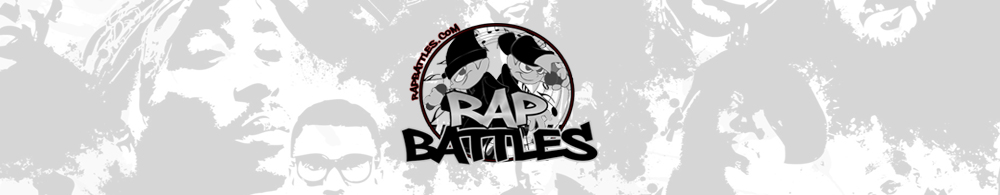As there is already alot of useful information in the ReCycle! manual, I have just put down a few top tips or a rough checklist that should improve the quality of you rex loops. I think it would be good that people have a look at both these tips (and the manual) before posting ReCycle! files onto reasonstation.
1 - Always try to makes sure each slice you cut is 1 and only 1 whole individual sound, ie: a beat, a note, or a chord.
2 - Play the loop back at around 66% of its original tempo. If the file sounds wrong or out of time, listen to it at the original tempo and try to put the slices where you hear the sound start. When cut correctly, the file should have the same groove, flow and structure as it does at its original tempo.
3 - The waveform of the sample you are using moves up and down along the file crossing over the horizontal line, which goes through the center of the left and right channels of the file. Always place the slice marker on the central horizontal line where the waveform meets it. This should be as close to perfect timing as possible.
4 - The quickest way to use ReCycle! is with the "Sens:" bar (sensitivity amount). This bar will find prominent waveforms and place slices before the obvious/louder sounds. BUT be carefull that you dont get slices where you dont want them. These unwanted slices can be removed with the "X" tool, or moved with the "arrow" tool.
5 - Check the bar, beat and tempo settings before saving a file. Most files are between 1 and 16 bars and are usually between 60 and 180bpm. If your file settings are outside these values, its very likely that they have been set wrongly (except for some extreme cases where the loop is either very slow or fast).
6 - If your file clips alot (crunchie sounding), the slice markers have probably not been placed on the horizontal line. As far as i know, the slice marker should be placed where the waveform meets the horizontal line, coming up from the left hand side. You can also use the envelope feature in ReCycle! 2. Attack will fade each slice in, and decay will fade each slice out.
7 - When you find yourself up against a hard to cut file, ie. something with a consistant looking waveform (no distinguishable waveforms), try to cut where you think it should be cut by listening and following the groove, flow and structure of the loop. Don't be tempted to use the sens bar because the result will not be very useful.