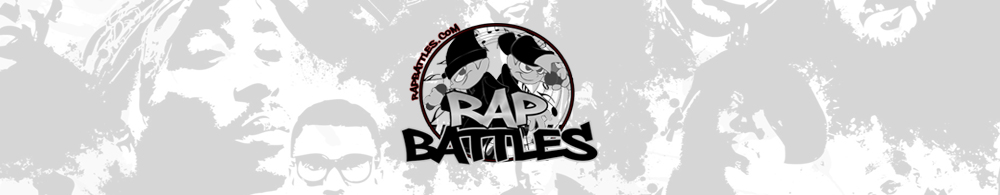First thing to do
First thing to do (after setting you'r soundcard up) is telling Reason where you stash your samples. Coss after that they are only one click away. Go to: Edit - Preferences and then you skip to the soundlocations page, it's the last one. The locations need to be on you'r own system, i tryed to add a location in my lan network but it doesn't work.
After doing that you'd better change the knob precision to very precise, so you'r recorded automation will be even tighter.It's best to let the cpu usage on around 75 - 80 % Then you will have enough power left for the interface. When setting up you'r studio it's handy to know the limitations of you'r system. Coss it ain't nice to find out later. Many performances are wiped away by crashing computers so often save you'r song.
Volume
Volumes are discussed very often. I always put 'm up as high as possible. I mean till they almost pop (no clippin please) Only then will you have full soundquality and precision in editing. Many RPS files you hear on the internet have too much bass. I think those are made with desktop speakersystems. This isn't the way to go coss masterin on those babies is an impossible task. They often don't give off a lot of bass which forces you to increase the levels of you'r bass. This is wrong coss all sounds carry bass frequency's with 'm.
Setting up you'r song
First thing you need is a mixer. And some send FX devices. I always take two delays. One on 3 and one on 6 steps with minimal feedback. You also need a reverb and it's handy to add this first coss when you add a Redrum later the first 2 sendFX devices will also be routed to each channel of the Redrum. And usually i choose a phaser to complete this section.
Compression
Compression is very important in Reason i believe. The program needs it. And that's not a problem at all, i like compressors. I usually place my compressor between the mixer and the interface. For full control of the mainfeed.
Ratio - 46
Treshold - 66
Attack - 0
Release - 0
The ratio is the deforming of the total sound 46 = 2/1 This is enough, more and you will get the sucking sounds which is sometimes nice but sometimes annoying to listen to for a long period. Treshold is the level you want to compress 66 is around 0 db. So my mainfeed will never pass 0 db in theory. I use fast attack and release for instant action in the compressor. All sounds will be captured by it. You could also add compressors to you'r drums and basslines for more rms power. But watch out. Too much will kill you'r sound it will turn into a terrible soup.
Dr. Rex
The dr.REX sample player is a wonder of nature. I mean VST has support for rex but come on. This device rocks bigtime! Take a drumloop and cut it into individual slices using Recycle v2.0 You'r drums will automaticly be pitched correct when you change the tempo. Don't decrease or increase the speed too much coss then even the smartest player will say bye bye with the quality.
Factory SoundBank
The factory soundbank offers you quite a big library of cool instruments to be loaded in you'r NN-19. Almost all big names are there: Rhodes, Wurlitzer, Hammond B3, PPG and lots more like beautiful piano's and guitars.
In housemusic a Rhodes is used a lot, same goes for the Wurlitzer. The patches sound realistic and are of excellent quality. The string patches for NN-19 aren't so great. They sound a bit flat and i seldom use them. Strange thing to me is the lack of TR 808 and TR 909 drumkits very weird coss they must have those samples laying around somewhere ??
But you can buy samplecd's with the sounds.(or download 'm, but i haven't found a good sounding kit on the internet yet).
Using the factory soundbank is cool, but it's even cooler to create patches you'r own. Tweak the settings of patches you like for variations on 'm. Once you did that for a while you better understand the principles of the Subtractor and the NN-19.
Using custom samples will only increase the individuality of you'r music. It will make it more unique.
Hookin FX straight up to a device
Hookin up FX straightly to you'r device will need you to tweak some settings first. When adding a reverb set the dry/wet knob to around 30 - this will make a normal reverb.
This value will also work for the delay - Tweak to set it precisely to the desired point, these settings are a nice indication of a ''normal'' send FX value.
Channel exclusive in Redrum?
Clicking this button will cause the cutoff between channel 8 & 9. This means when a sound is started by channel 8, the sound on channel 9 will be cutoff and vice versa.
Use this on hihats for authentic 909 hatlines. It's also a nice idea to place a bassdrum on channel 8 and a bass sound on channel 9. Now you will get some sort of compressor/gate effect, really nice effect.