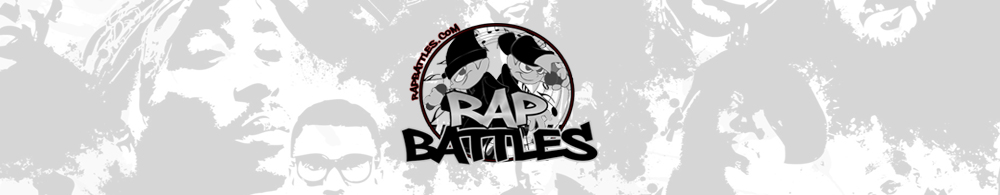Welcome to the Audio Area. This is the place for the site's member's to post their music and get feedback. Everybody love's feedback. I repeat, EVERYBODY. Whether you're a new member or an old fart like myself. We like logging in and seeing someone took the time out to check our thread. So to help this run smoothly here's a few Rules & Regulations that are going to be set in place.
1. This area is for Member music only. Meaning don't post that dope track by so and so that you've been bumping all week. Post YOUR music. Anything else will be moved to the correct sub forum.
Want to know what's going on around the music scene here? Check out The Music Digest and we also have The Back Room section for discussions on networking, help, tips, etc.
2. When posting a thread, make sure you have 2 links to threads that you have already left feedback on. No links = your thread gets closed and moved to the No Feedback Links section. Simple.
3. Do not flood the forum. Meaning don't come in here and post 10 tracks in 1 day. Be reasonable yo.
4. Don't "up" your thread repeatedly. If nobody's replying to your thread, leave a link to it when you reply to other people's stuff and ask them to RTF (return the favor).
5. Don't flood somebody else's thread with bull crap. Save the chit chat for The Back Room.
6. Make it easier on the members to leave feed by using the Embedded Soundcloud, Youtube or Soundclick players. Instructions on how to use those will be posted in the replies, so scroll down if you need to see how those work.
We'll keep it at 6 for now. Simple enough hopefully. You guys are the bread and butter of this site. These rules are in place for y'all. We want this to run smoothly so you'll come back often. If anybody repeatedly becomes a hassle or constantly breaks any of the rules they will be banned. But we're all mature right? It shouldn't have to come to that. Post music. Leave feedback. Have fun.